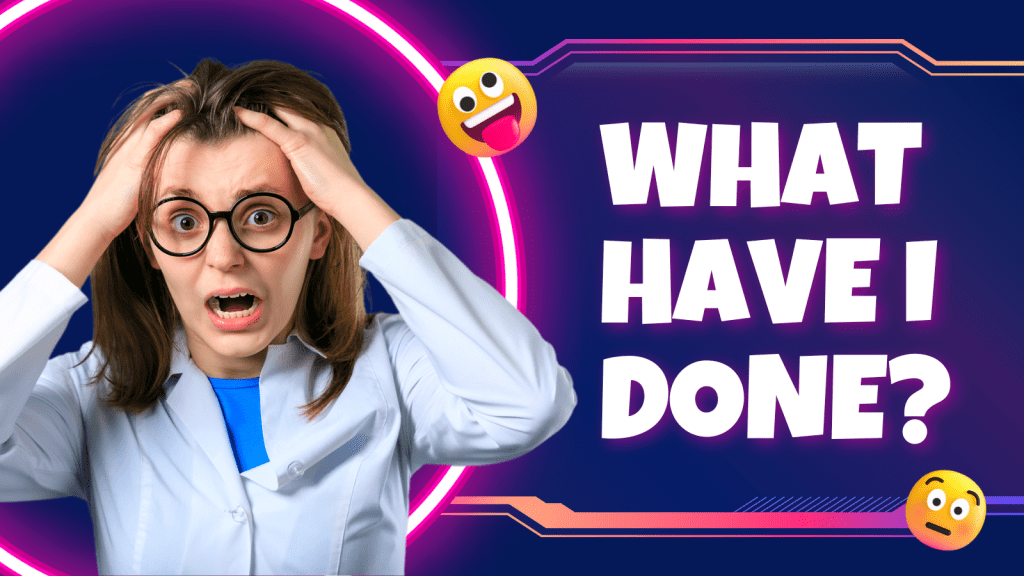In today’s digital age, your smartphone is more than just a device—it’s your personal vault. From sensitive data, banking details, personal photos, to confidential work emails, everything lives in your pocket. But did you know that with just one overlooked setting, you could be leaving the doors wide open for hackers?
Here’s the shocking truth: most people neglect one crucial phone security step that could save them from being an easy target. Hackers know this, and they exploit it every single day.
What is this Change?
Two-Factor Authentication (2FA)—it’s a simple, yet incredibly powerful tool that many smartphone users either ignore or are unaware of. With data breaches and cyberattacks on the rise, relying on just a password to protect your phone is like locking your front door but leaving the key under the mat.
Hackers are smarter than ever. They use advanced tools to crack weak passwords or use phishing attacks to steal login credentials. But with 2FA, they’ll need more than just your password to access your accounts—they’ll need a second piece of information that only you have, like a text message code or an authentication app.
Why You Need to Enable 2FA Right Now
- Prevent Unauthorized Access: Even if a hacker gets your password, they can’t break into your accounts without the second authentication step.
- Protect Your Banking and Payment Apps: Financial apps often have the most valuable data. Without 2FA, your money could be a few clicks away from a hacker.
- Stop Data Thieves: Cybercriminals can steal your personal data to sell on the dark web. 2FA adds a crucial layer of protection.
- It’s Quick and Easy to Set Up: Most phones and apps support 2FA, and it takes only a few minutes to activate.
How to Enable 2FA on Your Phone
Whether you’re an iPhone or Android user, setting up 2FA is a breeze. Here’s how:
On iPhone:
- Go to Settings.
- Tap Passwords & Security.
- Enable Two-Factor Authentication and follow the prompts.
On Android:
- Open Settings.
- Select Google or Account Settings.
- Enable 2-Step Verification.
Don’t Wait Until It’s Too Late
If you haven’t made this change on your phone yet, you’re handing hackers the keys to your digital life. In a world where cyberattacks are becoming increasingly sophisticated, 2FA is your first line of defense. Don’t be the next victim—secure your phone now before it’s too late!
Pro tip: Go beyond 2FA. Regularly update your phone’s operating system and apps to patch security vulnerabilities, and avoid connecting to unsecured Wi-Fi networks.
Is your data safe? Make the change today and keep hackers out for good!